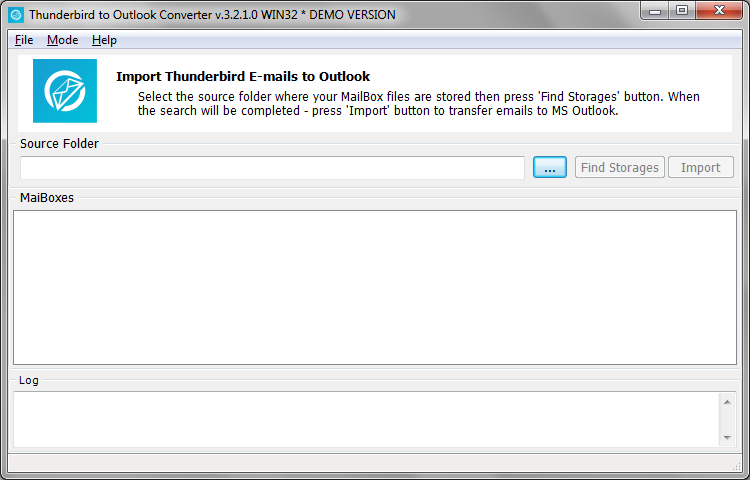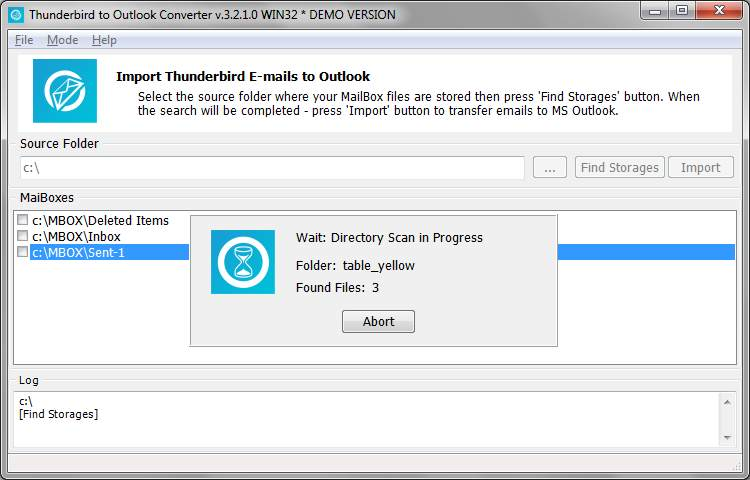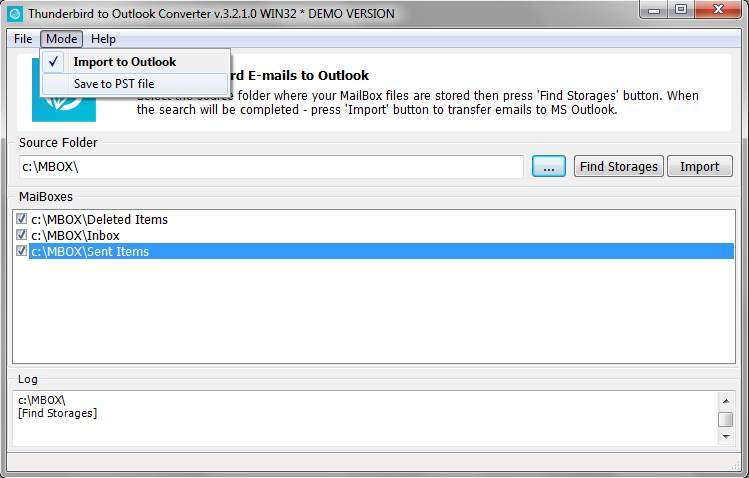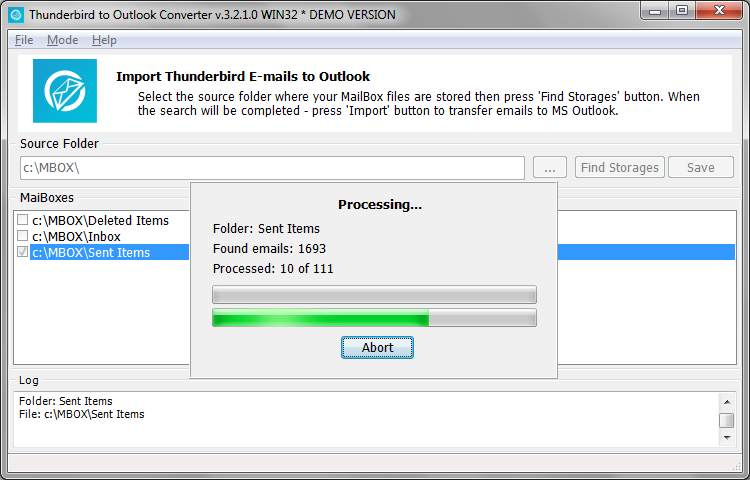What can Thunderbird to Outlook email converter do?
While moving email from Thunderbird to Outlook can be accomplished manually, specialized software will perform the same operation in less time and with extreme accuracy. Imagine yourself manually exporting every single email of your business correspondence from Thunderbird. This would take hours if not days! Why waste time relying on tedious manual methods, when you can have it all in just a few clicks? Here is what exactly Thunderbird to Outlook Converter can do for you:
Converts Thunderbird messages to the Outlook format
That’s the point, after all. But among other tools Thunderbird to Outlook Converter is different, because it offers the maximum level of automation while remaining easy to use even for a total, complete newbie, as in “where should I click to migrate from Thunderbird to Microsoft Outlook”.
Converts emails to any version of Outlook
…and from any version of Thunderbird as well. If you don’t know what version of Thunderbird you use, or what version of Outlook you will be importing your emails to – don’t worry. Thunderbird to Outlook Converter will take care of version compatibility. Automatically.
Converts Thunderbird mailboxes of any size
We mean it: ANY size. 300 MB. 1 GB. 20 GB. It’s ok. This tool can handle it. Surely, the more mail from Thunderbird to Outlook you want to move, the more time it takes. Even our super-fast email conversion utility has its limits. But that’s still hundred times faster than other ways.
Saves as a PST file or imports to Outlook profile directly
When you need to transfer emails from Thunderbird installed on another computer than your Outlook, you cannot import messages directly. However, for Thunderbird to Outlook Converter there are no obstacles. You simply save contacts to a PST file and then import it to Outlook.
Works with damaged or corrupted MSF files
Sometimes, Thunderbird mailbox may lose integrity. Even if actual messages are there, Thunderbird does not recognize them. Other common situation is damaged mailboxes after an emergency or power shortage. Moving emails from such MSF files is possible with this tool.
Effortless Thunderbird email to Outlook transfer
The user interface of Thunderbird to Outlook Converter tool is streamlined and absolutely straightforward, even for inexperienced computer users. The software is easy to use thanks to Wizard-like conversion interface and all-automated processes.
Thunderbird to Outlook Converter
Our best Thunderbird to Outlook Converter is a powerful tool designed for converting Thunderbird messages stored in MBOX file format to PST format for easy import into your Outlook data. The tool is capable of handling multiple MBOX files, making it easy to export Thunderbird mbox files and import them into your desired Outlook folder. The PST Converter Tool is designed to move Thunderbird data with precision, ensuring no data loss during the conversion process. It maintains the original folder structure of your Thunderbird email folders, ensuring that emails, attachments, and other data are accurately transferred to the PST files.
The Thunderbird to PST Converter is more than just a tool for converting MBOX file to PST format. It’s also an Outlook migration tool that can handle bulk export of Thunderbird mails to Outlook PST. This feature is particularly useful for businesses and individuals who are migrating Thunderbird emails to a different email client.
Our tool ensures data integrity during the conversion process. It maintains the original formatting and properties of the Thunderbird files, including the mailbox file structure, email headers, and attachments. This makes it the best Thunderbird to PST converter tool for preserving data integrity while transferring emails from one email client to another. The Thunderbird to Outlook Converter also supports Unicode PST files, allowing you to convert data from various email clients and languages. This feature ensures that all mailboxes, regardless of their language or email client, are accurately converted and ready for import into Outlook.
Our tool also offers a free demo version, allowing you to test its features before making a purchase. The demo version allows you to convert a limited number of Thunderbird email folders to PST format, giving you a glimpse of its capabilities. With our Thunderbird to PST Converter, you can convert Thunderbird mailboxes to Outlook PST in just a few clicks. It’s a reliable tool for converting Thunderbird files to PST, ensuring that emails, attachments, and other data are accurately converted to your Outlook account.
Whether you’re migrating from Thunderbird to a different email client or simply want to store your Thunderbird data in PST format, our best Thunderbird to Outlook Converter is the tool for you. It’s designed to handle the conversion of Thunderbird data to PST format with ease, ensuring that mailbox data and attachments are properly migrated to your Outlook folder.