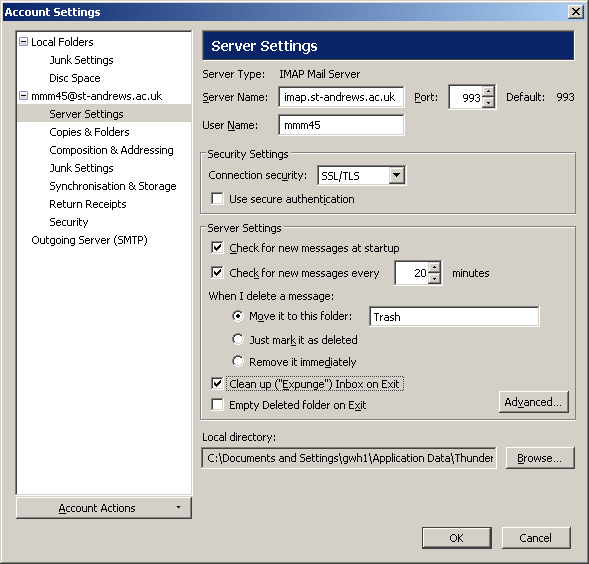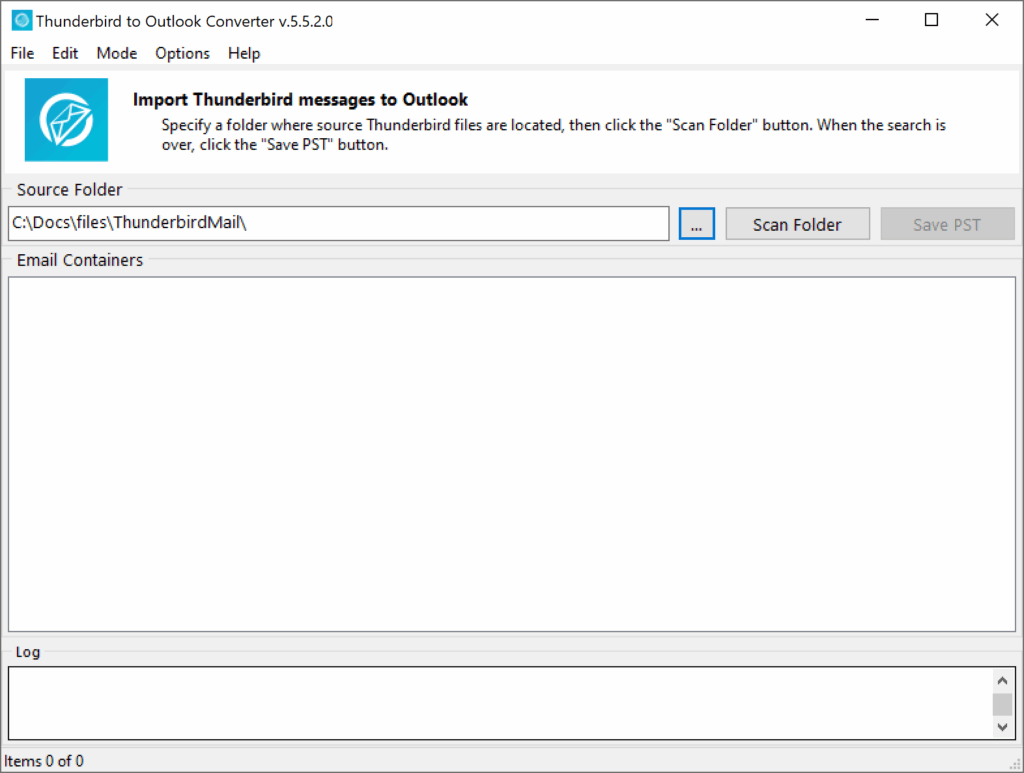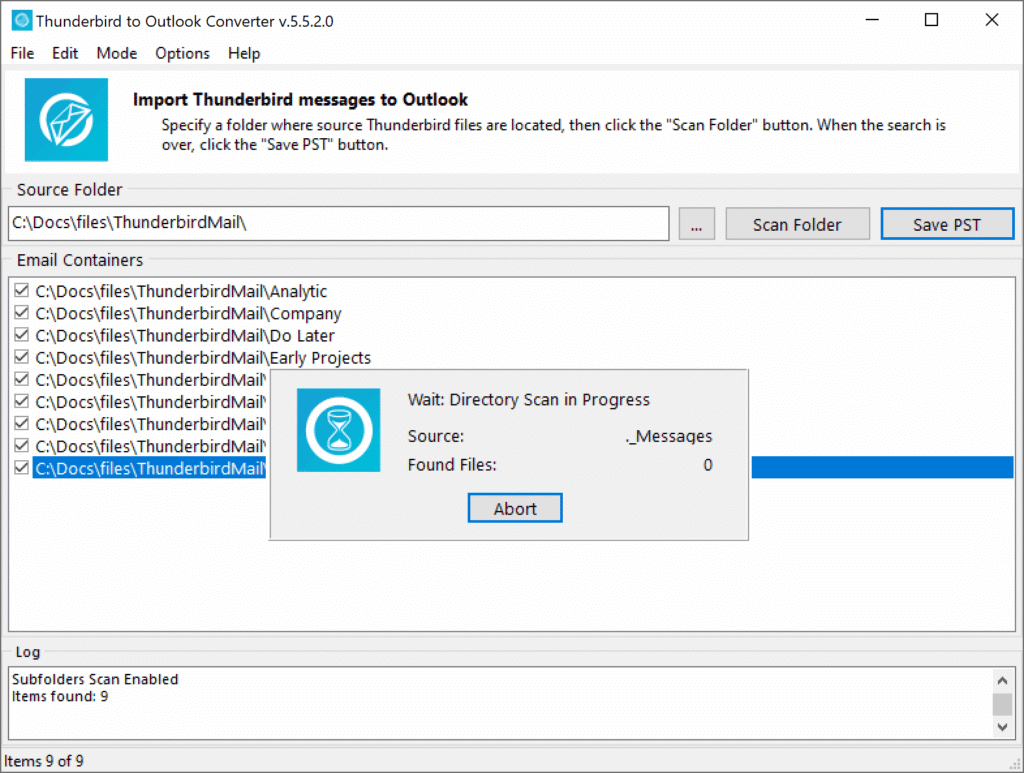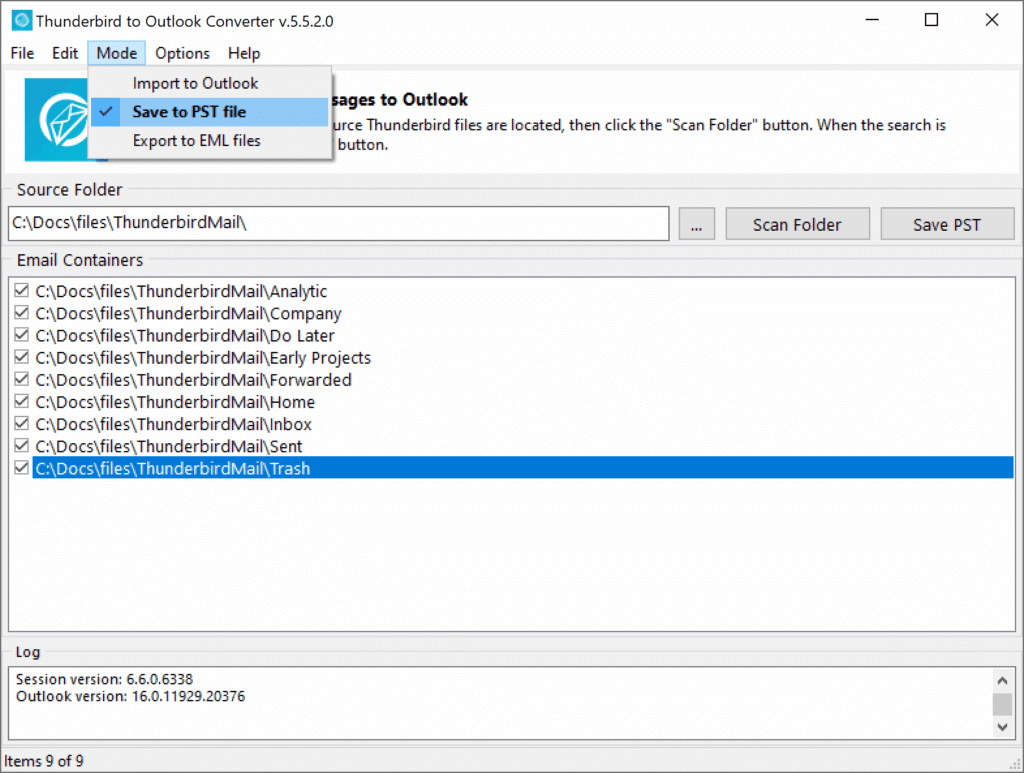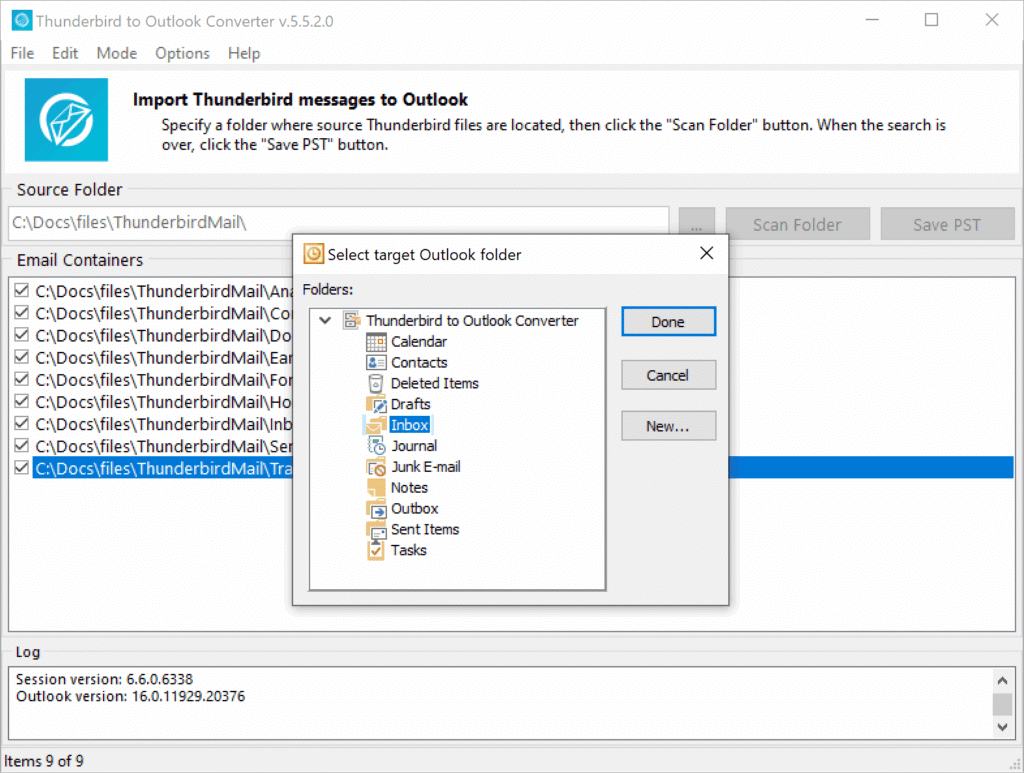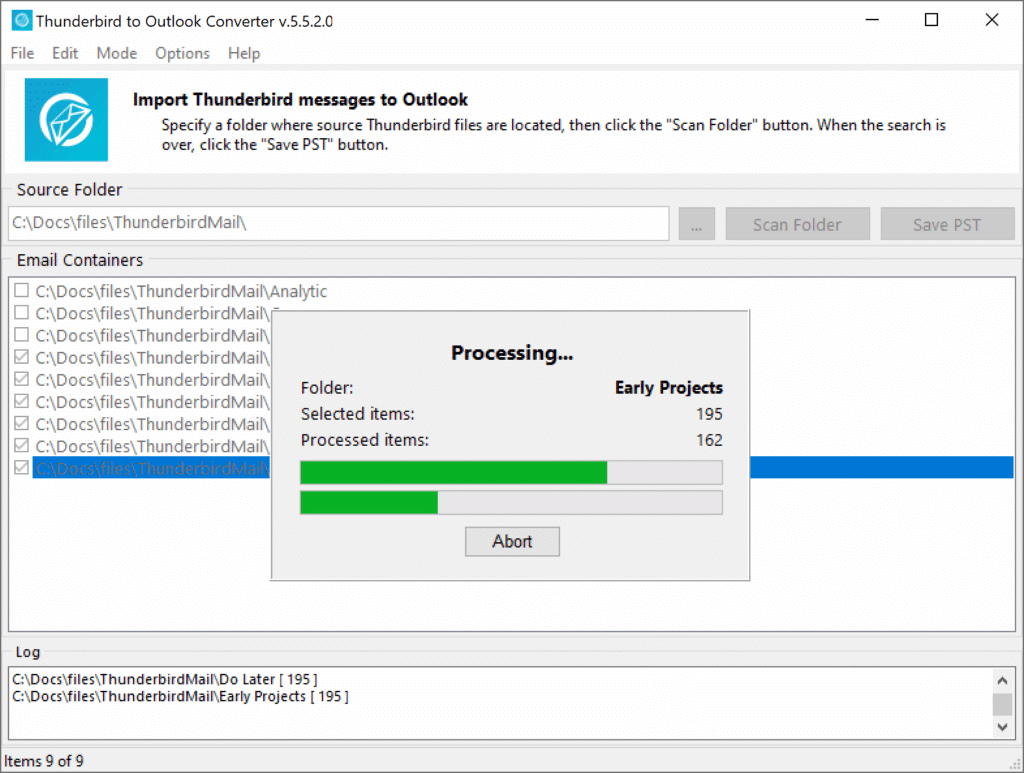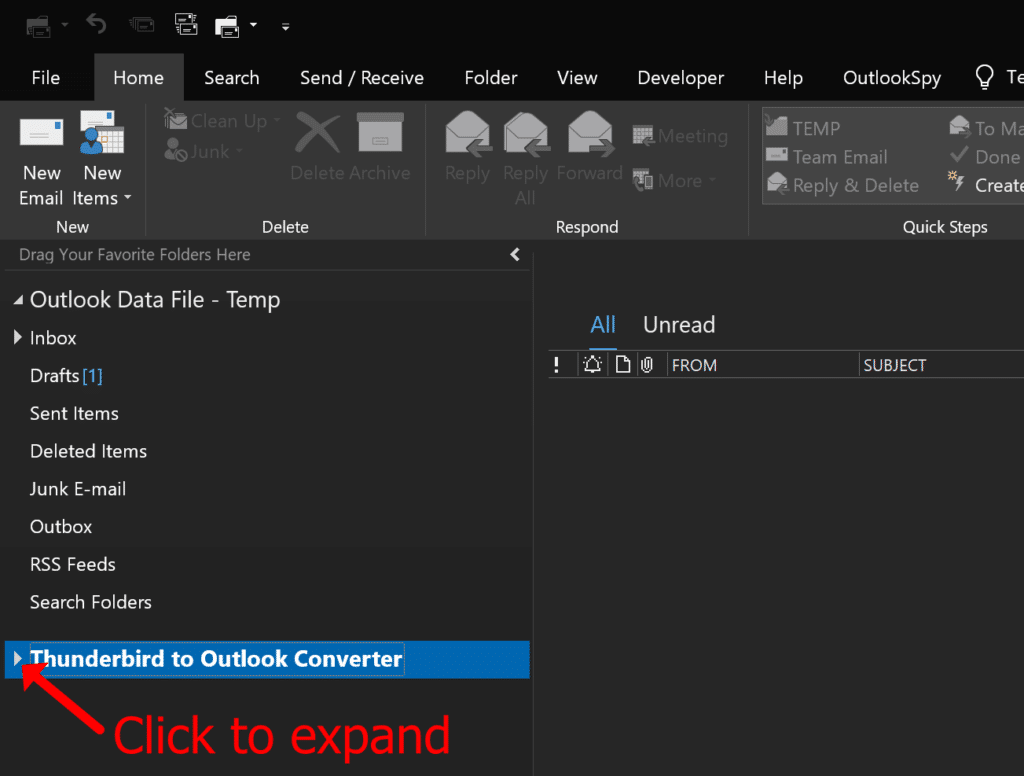Thunderbird emails can be converted to Outlook using an IMAP connection, which involves setting up an IMAP account in both Thunderbird and Outlook to synchronize your emails seamlessly. Alternatively, specialized conversion tools such as Thunderbird to Outlook Converter can streamline the process by exporting Thunderbird’s data into a format Outlook supports, such as PST, ensuring a smooth transition between platforms.
Thunderbird to Outlook Converter is a specialized, narrowly-focused tool intended solely for helping users import and convert messages from Thunderbird mail to Outlook PST data file. Created for users of all skill levels, not just professionals, it features a very intuitive and self-explanatory interface that turns the conversion process into a matter of just a few mouse clicks.
One of the key characteristics of this software is that it requires absolutely no auxiliary tools and intermediate steps for manual operations – everything is fully automated to allow users to migrate Thunderbird mailbox items to Outlook data file on their own, without spending time and money on third-party data conversion services or experts.

Another challenge that confuses many inexperienced users in the case of alternative solutions is an intermediate step that may involve manipulating a large number of files in different Thunderbird folders that need to be converted and imported into Outlook. This tool allows users to import emails from Thunderbird to Outlook with just one click. No additional tools or actions are required, which eliminates the possibility of human error and ensures a smooth and hassle-free migration from Mozilla Thunderbird.